A USB 2.0 drive enclosure that doesn't cook your drive
USB 2.0 external hard drives are a very handy way to add additional storage to your computer. Or to back up your computer. But one problem is that modern hard drives run hot and a lot of commercial USB 2.0 enclosures do not provide adaquate cooling. We are going to solve this. Not necessarily in a pretty way but in a functional way
We use one of the mobile racks/trays to mount the 80mm fan. This is the whole point of this: a way to get some decent cooling to the disk drive. An 80mm fan has a lot more cooling than the itsy-bitsy fan that may be installed in a commercial external USB drive enclosure.
Get some destructive tools and break out a space on one of the mobile racks and mount the fan. I used a pair of heavy duty needle nose pliers and a pair of cutting pliers.
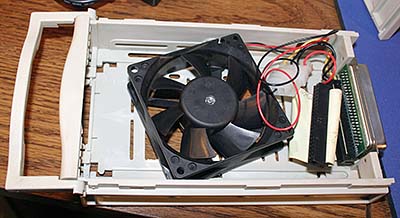

Note that the label/wires side of the fan faces down. This is the way it blows. You want it to blow down on the drive. Plug the fan's 4-pin connector to the 4-pin connecter on the inside of the tray. Dress the wires so they won't get stuck in the fan blades. (Cable ties....)
Mount a disk drive in another mobile rack. No destruction needed for this. Set the jumper for Master. If this doesn't work, then try CS (Cable Select.)
Set the jumper for Master. If this doesn't work, then try CS (Cable Select.)
Put the mobile racks in their cases. Use the key that came with the racks to lock them, or else they won't work. Connect the power cables (but don't plug it into AC yet. Plug the USB 2.0 adapter into the mobile rack that has the hard drive.


If you are using Windows 98, read the docs that came with the USB 2.0 adapter about drivers. Usually Win 98 USB thingies want the drivers to be loaded before you first connect the USB cable to the computer. Win 98 USB drivers install might require a re-boot. Blah blah blah. Newer versions of Windows shouldn't need drivers installed. Nor re-boots
Power them on. The green LED should light up on the front of both mobile drives. Plug the USB 2.0 cable to the USB 2.0 adapter and then to your computer. If you are using Win 2K/XP, it should show up and just plain work. Ditto if you installed the USB 2.0 drivers in Win 98.
After it has run a little while, carefully lift the top rack (with the fan) and feel the top of the disk drive. It should feel cool to the touch. If you don't put the fan down, the hard drive would probably hot up (which would be bad.) Cooling == good.
If you want this to look a bit spiffier, find an old junk AT computer with a few 5 1/2" bays and mount the mobile racks in the computer case. Use the computer's power supply to power the drives and fan. Disconnect power to everything else in the computer. You don't need the power adapter that came with the USB 2.0 adapter because the computer power supply powers the drive and fans and USB 2.0 itself powers the USB 2.0 adapter. At least it does with the one I have.
If you only have an empty case with no computer power supply, then use the power supply that came with the USB 2.0 adapter. The advantage of the computer supply is having the power switch on the computer.
If you are mounting in real 5 1/2 drive bays, there are fan mounts that are designed to suspend one or two 80mm (or larger) fans, so that you wouldn't need to butcher a tray. But these fan holders are hard to find and sometimes cost more than the mobile rack. But anything that works will do. The point is to suspend an 80mm fan above the hard drive. Dinky small fans that they sell as "hard drive coolers" 1., don't provide much cooling and 2., don't last very long before they wear out. The rack trays have 40mm fans. I'm ignoring them because they provide minimal (zilch, actually) cooling and wear out real fast. I've had a lot of these fans fail when I was using these racks with older slower drives (30 gigs and smaller) that didn't need much cooling.
Yes, this is a kludge, but I haven't found any other way of cooling an external drive. Modern drives run so hot that they need cooling, and the only way I've found to do it is with an 80mm fan. If you think of a more elegant way of doing this then write me at wlarmon@scrounge.org

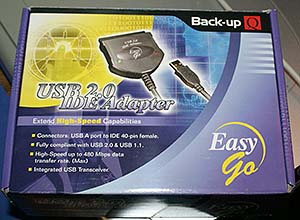


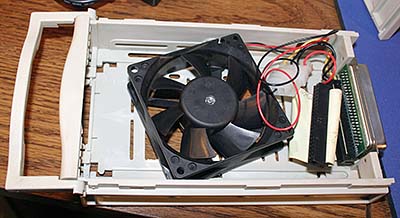

 Set the jumper for Master. If this doesn't work, then try CS (Cable Select.)
Set the jumper for Master. If this doesn't work, then try CS (Cable Select.)

